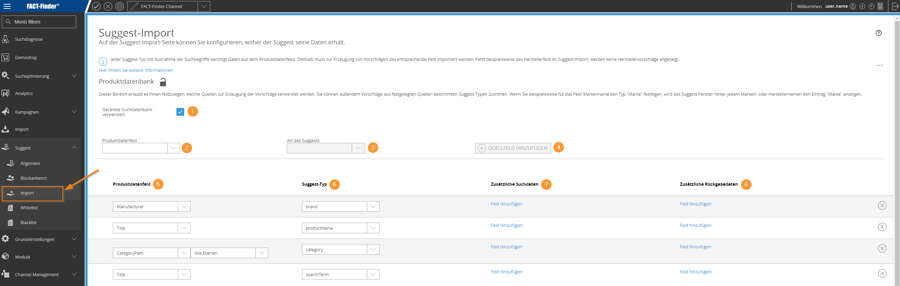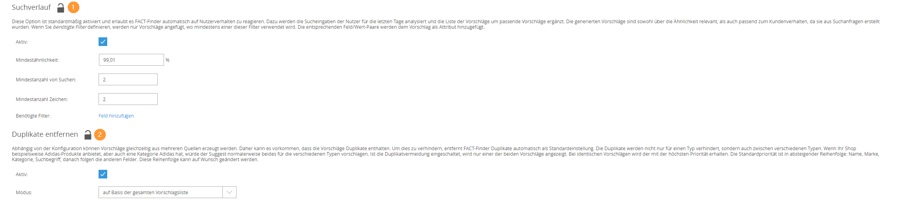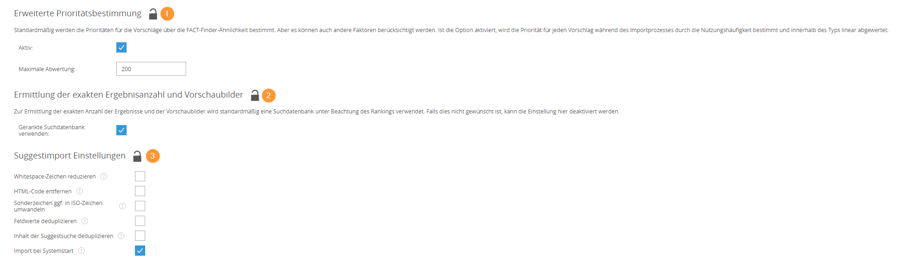Selecting Suggest Product and Search Data
Summary
The Suggest import page lets you specify how and where Suggest obtains its data.
Suggest import appears as a dedicated tab on the Suggest page.
Note: Re-import Suggest data for any changes on this page to take effect.
Product database
In this section you specify the sources used to generate suggestions. Suggestions from selected sources can be assigned to specific groups (suggestion types).
For example: select the type Brand for the field brandName, then the Suggest window will display "Brand" after each brand (or manufacturer) name obtained from that field.
![]() Active: if checked, the sources configured below are used in Suggest.
Active: if checked, the sources configured below are used in Suggest.
![]() Prevent zero-hit suggestions: enable to use search ranking rules and Suggest ranking rules to avoid zero-hit suggestions. Disable to use only Suggest ranking rules.
Prevent zero-hit suggestions: enable to use search ranking rules and Suggest ranking rules to avoid zero-hit suggestions. Disable to use only Suggest ranking rules.
Example: If this is enabled, no brands are suggested if all of their products have been excluded by ranking rules. If disabled, the brand could still be suggested, but clicking it would result in a zero-hit search because no product was found.
![]() Limit fields used in the product database: search only the "Product Name" field and fields configured in "Additional Search Data". Otherwise, all searchable fields are used. This can speed up suggestions and prevent, for example, unwanted brand suggestions when the term appears only in the description.
Limit fields used in the product database: search only the "Product Name" field and fields configured in "Additional Search Data". Otherwise, all searchable fields are used. This can speed up suggestions and prevent, for example, unwanted brand suggestions when the term appears only in the description.
![]() Product data field: select a field whose data Suggest should use.
Product data field: select a field whose data Suggest should use.
![]() Type of suggestion: select the Suggest type. Standard types are
Type of suggestion: select the Suggest type. Standard types are productName, brand, category and searchTerm.
![]() Add source field: add the selected field and its suggest type to the import.
Add source field: add the selected field and its suggest type to the import.
Search history
Suggest can also use data from the log files of recent days.

Deactivate this option to remove user-generated search terms from suggestions.
Minimum score sets the minimum relevance for suggestions.
Minimum number of characters sets the minimum query length before suggestions appear.
Required filters: if chosen, only suggestions in which one of these filters has been used are added, and the corresponding
field+valuepair is included as an attribute.
Duplicate removal

By default, duplicates of existing products are removed from suggestions. You can disable this by clearing ![]() , or limit duplicate removal to within a suggest type using
, or limit duplicate removal to within a suggest type using ![]() .
.
Extended priority determination

Normally, suggestions are ordered by FactFinder similarity. If this option is active, the order is determined by frequency of use.
Hit count and preview image calculation
By default, hit counts and preview images are calculated based on a ranked search database.

You can disable this setting.
Suggest import settings

These options directly influence the import:
![]() Min. amount of records: minimum number of imported suggestions needed for the import to be considered successful. Note: Product suggestions aren't imported during the suggest import if the setting 'Response with product suggestions from search database' is active.
Min. amount of records: minimum number of imported suggestions needed for the import to be considered successful. Note: Product suggestions aren't imported during the suggest import if the setting 'Response with product suggestions from search database' is active.
![]() Trim Whitespace: Removes spaces from the beginning and end of the entry, as well as duplicate spaces between terms.
Trim Whitespace: Removes spaces from the beginning and end of the entry, as well as duplicate spaces between terms.
![]() Remove HTML code: Replaces HTML code with a space and decodes the HTML elements. Start and end tags are removed completely, multiple tags are replaced with spaces.
Remove HTML code: Replaces HTML code with a space and decodes the HTML elements. Start and end tags are removed completely, multiple tags are replaced with spaces.
![]() Replace special characters with ISO counterparts: All special characters are replaced with ISO characters.
Replace special characters with ISO counterparts: All special characters are replaced with ISO characters.
![]() Deduplicate field values: Duplicate values are removed from the return data, so they are unique.
Deduplicate field values: Duplicate values are removed from the return data, so they are unique.
![]() Deduplicate suggest search content: Removes duplicates from additional search data fields.
Deduplicate suggest search content: Removes duplicates from additional search data fields.
![]() Import on startup: Import this channel on system startup. Even if it is activated by default, the setting has no effect and cannot be edited if the global import on startup module is deactivated.
Import on startup: Import this channel on system startup. Even if it is activated by default, the setting has no effect and cannot be edited if the global import on startup module is deactivated.
![]() Import suggest in product import interval: By setting this checkbox a Suggest import is conducted along with the product data in its update interval.
Import suggest in product import interval: By setting this checkbox a Suggest import is conducted along with the product data in its update interval.
Suggest data manual import
Like the search database, the Suggest database is usually updated automatically, making a manual import only necessary for configuration changes.
Calculating result counts and displaying preview images during Suggest import is resource intensive. Avoid doing this during peak activity periods.

1. Go to Import
In the menu bar, go to Import.
2. Choose a Channel
Choose a channel from the dropdown menu or select All Channels.
3. Select Suggest
From the left-hand dropdown menu, select Suggest.
4. Start import
FactFinder re-imports the data based on your Suggest configurations.
Version 2.0 and earlier
How to determine the FactFinder version
Product database
Use ranked search database ![]()
If enabled, ranking rules will be taken into account in the suggest.
Product data field ![]()
Select a field whose data the Suggest should use.
Type of suggestion ![]()
Select the Suggest type. Standard types are productName , brand ,category and searchTerm.
Add source field ![]()
Add the selected field and its suggest type to the import.
Product data field ![]()
Overview of the product data fields used. Changes can be made directly in edit mode.
Suggest type ![]()
Overview of the suggested types used. Changes can be made directly in edit mode.
Additional search data ![]()
Add another product data field.
Additional return dates ![]()
Remove search history and duplicates
In addition to its own search database, Suggest also gets its data from the log files of the last few days. Search history ![]() can be used to determine how many should be included in the import. Deactivate this source to exclude search terms from shop visitors as suggestions.
can be used to determine how many should be included in the import. Deactivate this source to exclude search terms from shop visitors as suggestions.
By default, duplicates are removed ![]() . The function can be disabled or customized by changing the mode. The options are:
. The function can be disabled or customized by changing the mode. The options are:
based on the entire list of suggestions
based on proposals of the same type
Advanced priority determination, determination of the exact number of results and preview images & suggest import settings
By default, priorities for suggestions are determined by NG similarity. If the extended priority determination ![]() is active, the priority for each suggestion is determined during the import process by frequency of use and is linearly downgraded within the type. You can configure the maximum downgrading.
is active, the priority for each suggestion is determined during the import process by frequency of use and is linearly downgraded within the type. You can configure the maximum downgrading.
To determine the exact number of results and preview images ![]() , a ranked search database is used by default, taking the ranking into account. If this is not desired, you can deactivate the setting.
, a ranked search database is used by default, taking the ranking into account. If this is not desired, you can deactivate the setting.
For the Suggest import settings ![]() , the following customization options are available:
, the following customization options are available:
Reduce whitespace characters - removes spaces at the beginning and end of the entry as well as multiple spaces between terms.
Remove HTML code - replaces HTML code with a space and decodes the HTML elements. Start and end tags are completely removed, multiple tags are replaced with a space.
Convert special characters to ISO characters if necessary - special characters such as typographic quotation marks are converted to ISO characters.
Deduplicate field values - multiple-occurring values in the return data are deduplicated, i.e. removed, so that they only occur once.
Deduplicate content of the suggest search - removes duplicates from the additional search data fields.
Import at system startup - if active, suggest database will be imported at system startup.
Settings made here take effect only after the Suggest data has been imported again.
Last updated
Was this helpful?