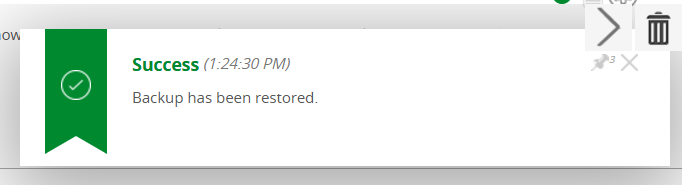Create and restore backups
FACT-Finder creates a backup copy of the previous configuration every time it saves . A maximum of the last 30 changes made are saved for each channel. Here's how to restore backup files using the installer .
Please note that this will undo any changes made after the restore point.
To restore a previously saved backup go to “More Settings” → “Backup”
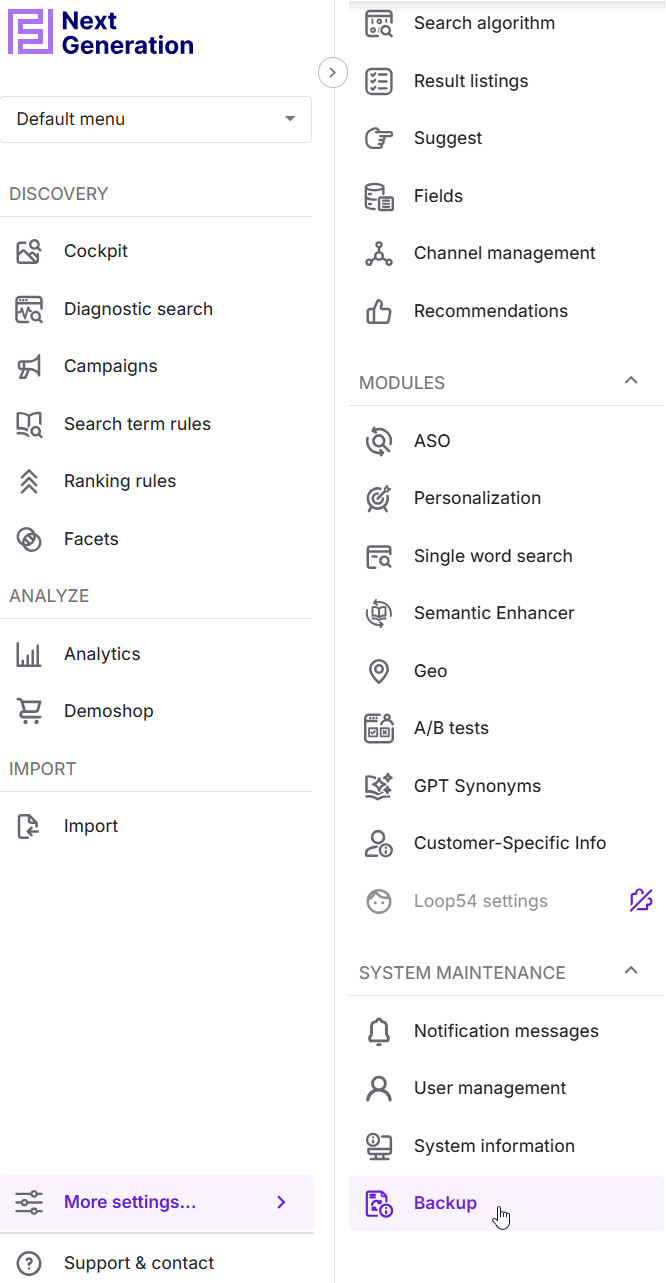
Here is an overview of the module’s funcionalities:
.jpeg)
Select a channel
Select the channel for which you want to restore a backup from the dropdown menu (1) . You will now receive a list of all backups available for this channel. The backups are marked with the creation date (2) , comments (3) and the username of the creator (4) .
Restore a backup
Click on the restore icon in the far right column (5) to start the process. A confirmation pop-up will appear.
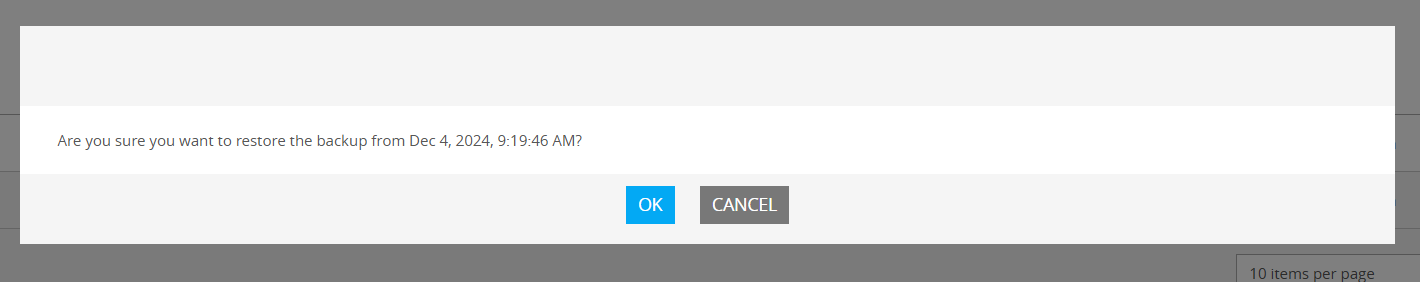
And you will be notified of the backup’s progress: