FactFinder can inform you automatically of the system status and search response.
We strongly recommend that you read these messages and also have them delivered by email from FactFinder. This allows you to detect any potential problems at an early stage.
Summary
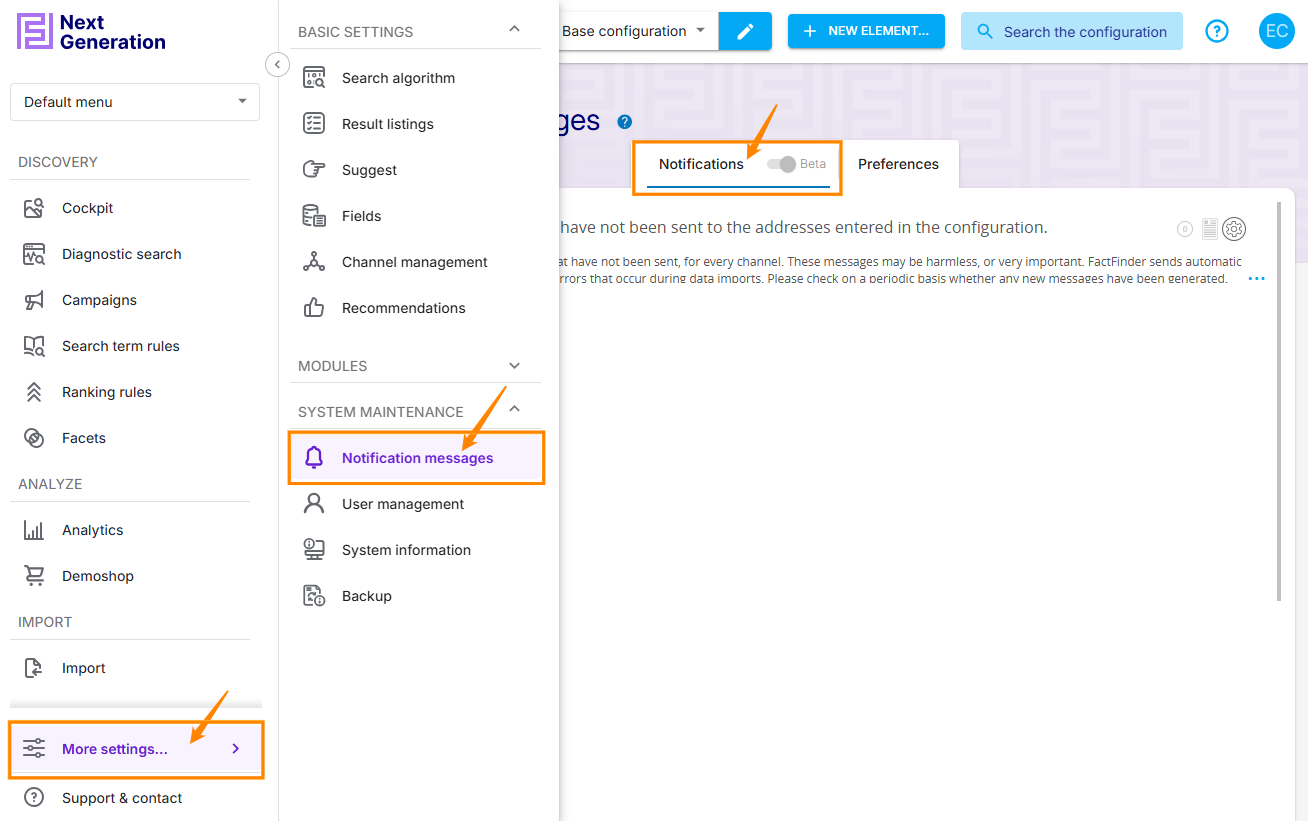
If you want import error messages not to be sent by email, they are listed on the Summary page instead. Delete them by clicking the delete icon.
Preferences
The Preferences page allows you to view and manage the email addresses to which messages are sent.
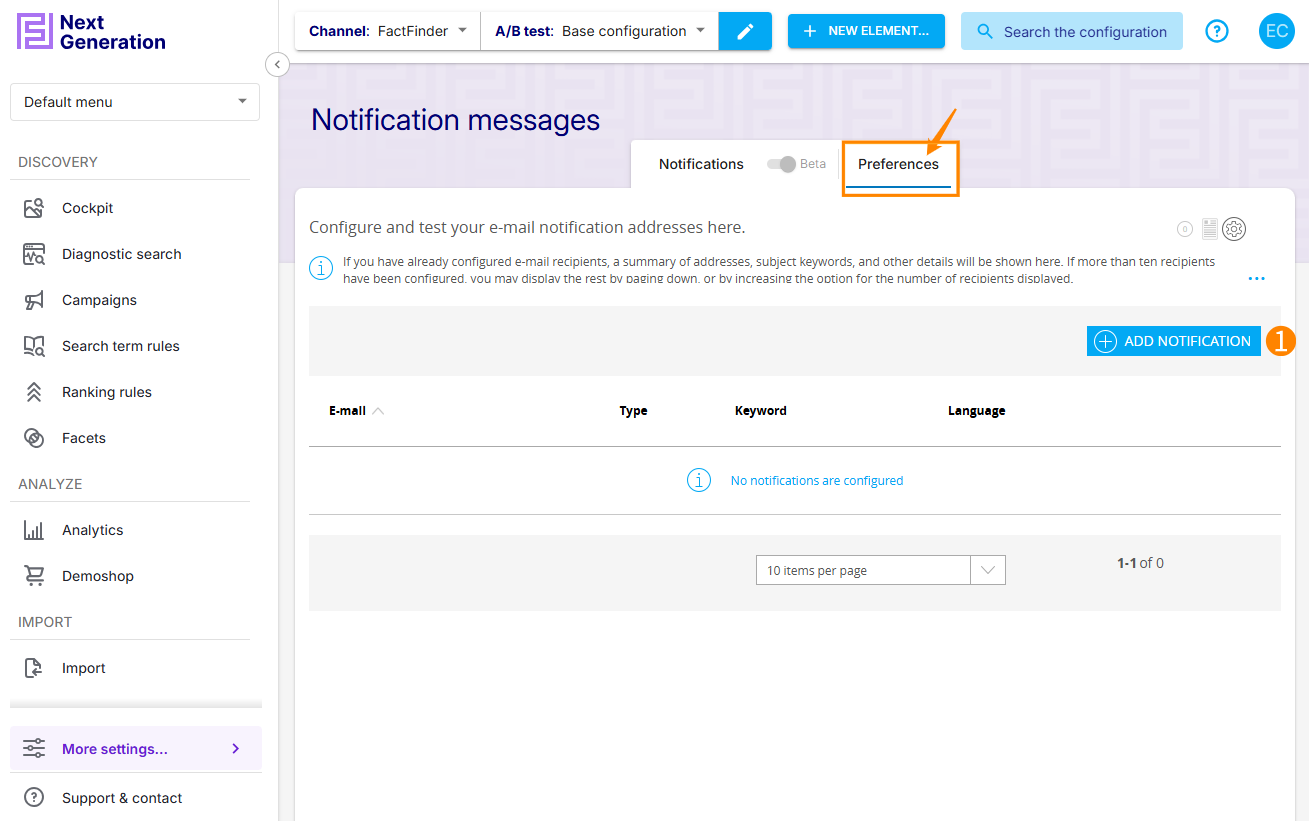
To add a new email address to the messaging function, simply click Add Notification (1). A pop-up window appears, where you can enter the detailed settings.
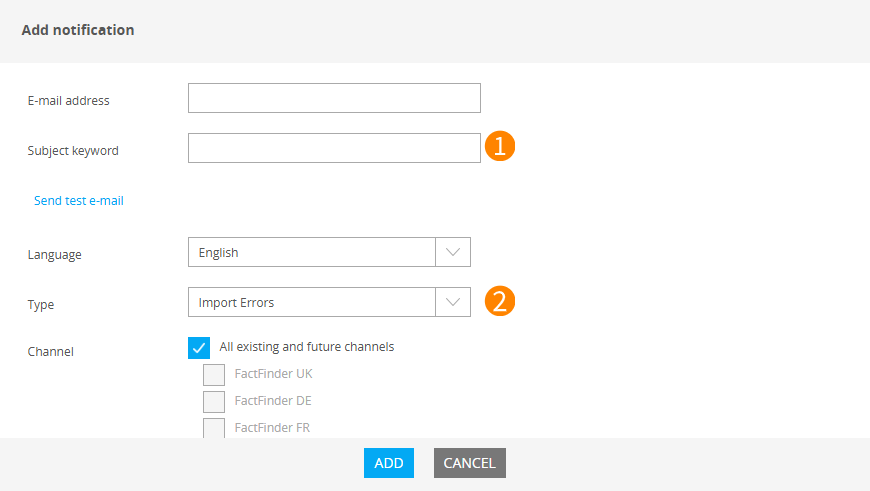
If you have specified subject keywords (1), these will be used in the mail's subject line. Use this in combination with a mail filter to redirect these messages if you wish. The Information type (2) gives the option to receive:
Import errors;
Dashboard reports;
Analytics reports.
Each option prompts different options to configure, additional settings are displayed relating to the report itself and the distribution period (start date and frequency):
.png)
.png)