Filter preview images functionality allows to select images for each filter and for each filter element by specifying the URL where the image may be retrieved.
The functionality is represented as an individual page tab for Facets and After Search Navigation page.
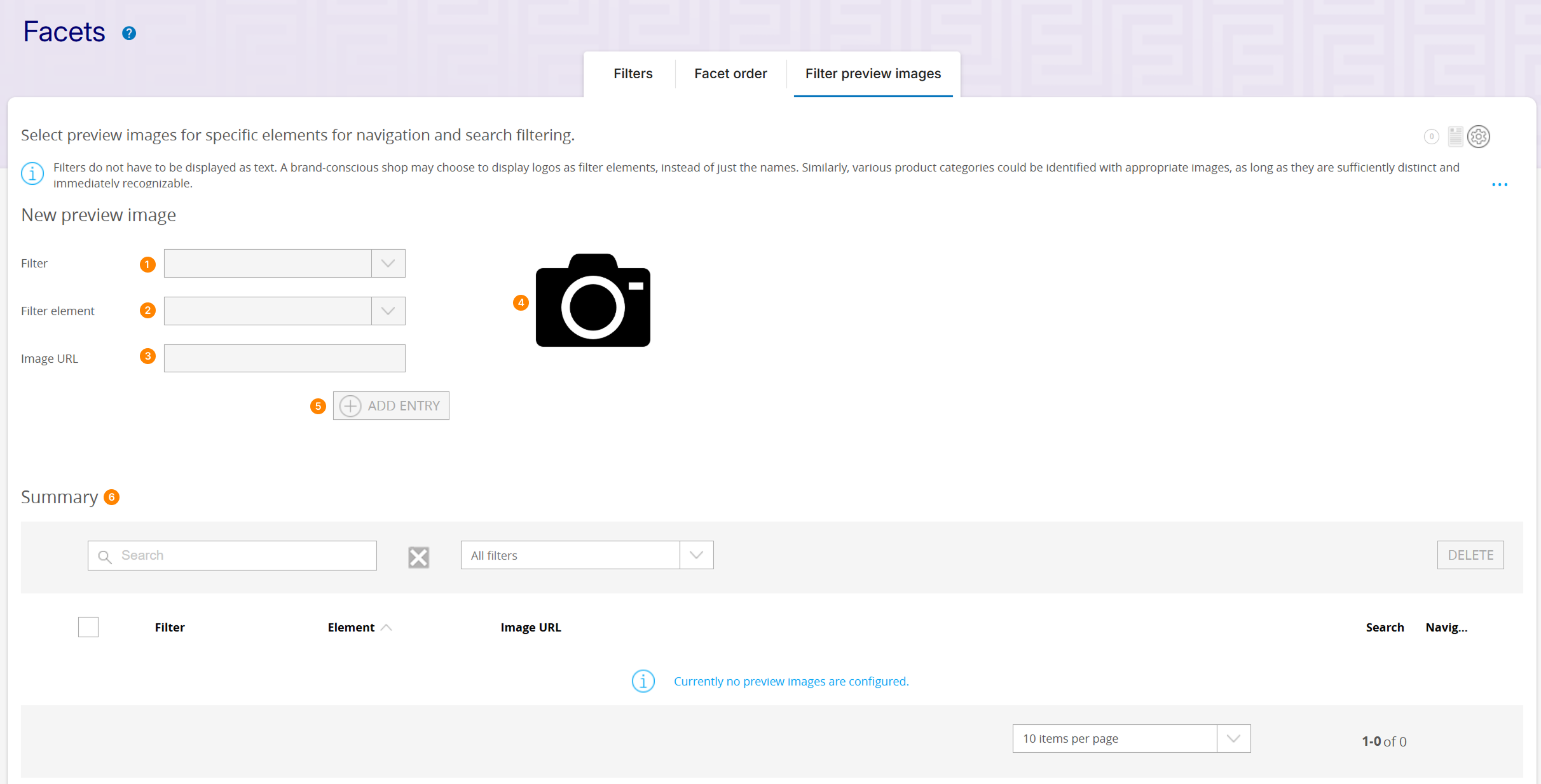
Edit configuration mode should be entered to start adding filter preview images:
Select a Filter
 Note: that only filters with Show ASN preview images setting enabled will be available for selection.
Note: that only filters with Show ASN preview images setting enabled will be available for selection.Select Filter element

Enter Image URL

Check image preview
.png)
Hit Add entry button

Added Filter preview images entries will be shown in the Summary grid  with possibility to edit them.
with possibility to edit them.
The images will be available as soon as the cache has been cleared, enhancing the shop's appearance.
Any new or changed entry will be marked it as locked
and require saving the transaction.