Create new FactFinder campaigns with help from the Campaign Assistant. It will guide you through every step of the setup. This article shows how to add a new campaign and configure existing ones.
1. Go to the Campaigns Overview Page
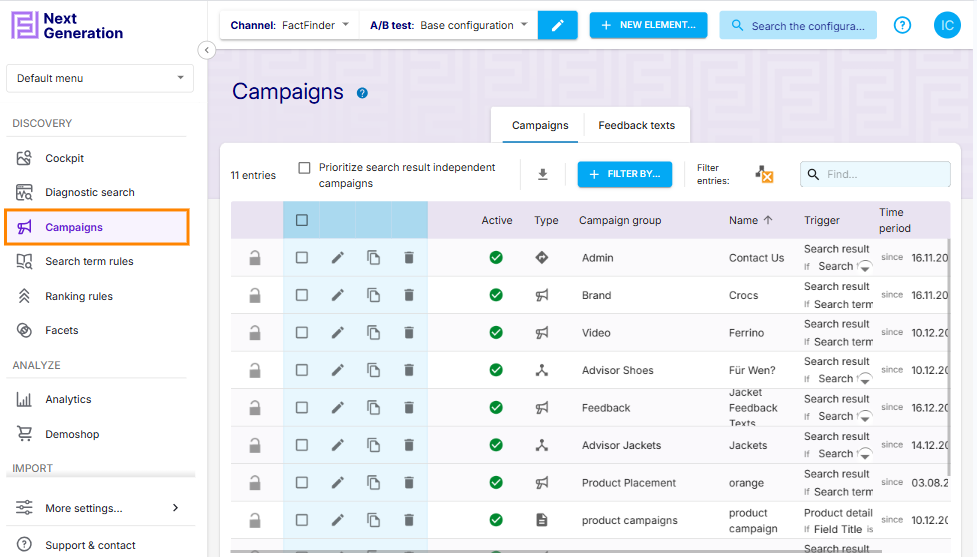
Click the Campaigns section to open the campaigns menu and go to the overview..
2. Select a Channel
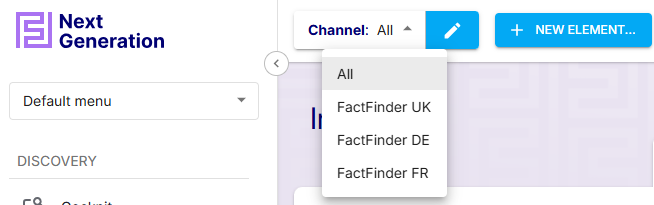
Select a Channel you want to add a campaign to.
3. Click Add and Select Campaign Type
.png)
There are four main types of campaign:
Product
Feedback (a special kind of product campaigns)
Advisor
Redirect
When you select a campaign type, the campaign assistant will open and will guide you through the following steps.
Each campaign type has specific qualities and requirements. For additional information, please refer to the relevant chapters.