Summary
Search algorithm is a menu item under “Basic Settings” section. For default menu structure it can be reached from More settings…
The Search Algorithm allows to specify and fine-tune FactFinder search algorithm settings.
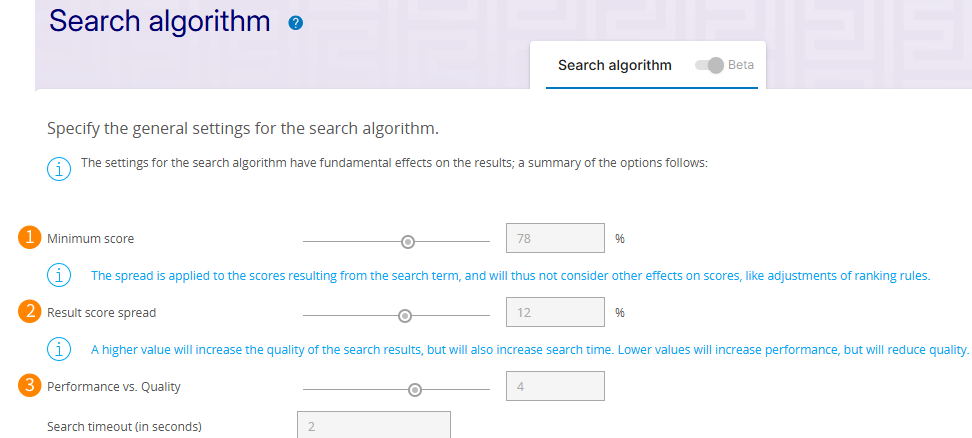
Edit configuration mode should be entered to start editing settings.
Minimum score
The Minimum score  setting defines the minimum score (which measures the similarity to the search term) that any product must have in order for it to be included in the search results.
setting defines the minimum score (which measures the similarity to the search term) that any product must have in order for it to be included in the search results.
The similarity of the individual products of a search result can be easily calculated by the "Search term effect" value displayed in the Cockpit:
|
|
Result score spread
The Result score spread  parameter can also be seen as a form of dynamic minimum score, ensuring that only the best matches are shown:
parameter can also be seen as a form of dynamic minimum score, ensuring that only the best matches are shown:
This is a range calculated down from the score of the best match, everything that falls below this range is discarded.
Typical values are approximately 10% to 12%.
The spread is applied to the scores resulting from the search term, and will thus not consider other effects on scores, like adjustments of ranking rules.
For example, if the best hit has a score of 98.7% and the spread is set to 8%, all hits with a score of less than 90.7% will be discarded from results.
Performance vs. Quality
Performance vs. Quality  is a parameter which affects the precision that FactFinder uses to search for results:
is a parameter which affects the precision that FactFinder uses to search for results:
In general, the search quality improves as this value increases, but, search speed decreases at the same time.
Default value is 4.
3 or less significantly reduces the quality of the search result while it improves the overall speed
5 or more will improve the quality, but reduce the speed
The Search timeout (in seconds) parameter makes it possible to set the maximum allowed time for a search.
Any changes will require saving the transaction.
.PNG)
.png)