Result listing is a menu item under “Basic Settings” section. For default menu structure it can be reached from More settings…
.png)
Result listing allows to configure sort options and number of products shown per page for results listing page:
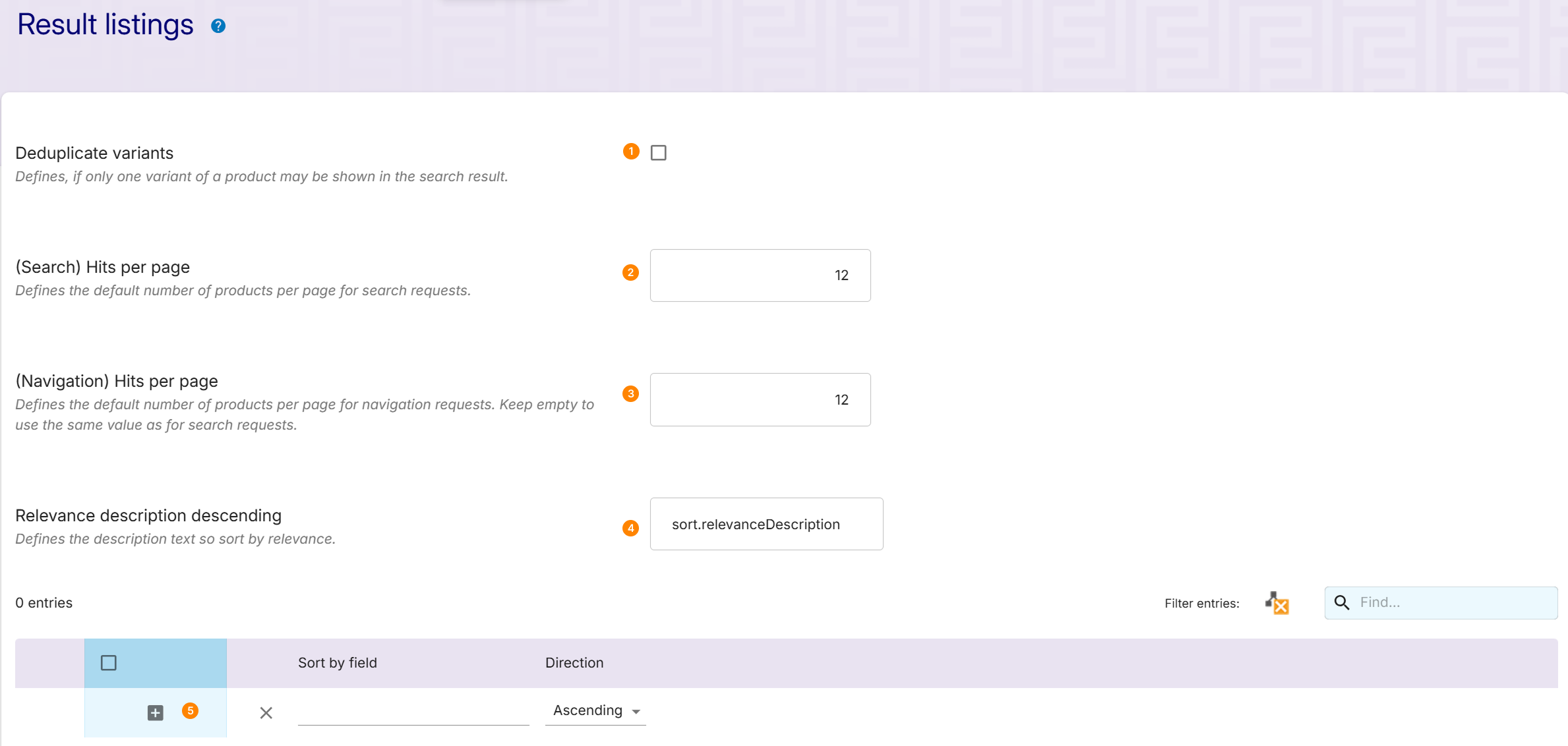
Deduplicate variants  :
:
If this option is activated, all variants of a master article are deduplicated and only a single variant is shown in the search result
deactivated by default
if product data does not contain a combination of master articles and associated variants, this setting will have no effect.
(Search) Hits per page  :
:
Defines the default number of products per page for search requests.
(Navigation) Hits per page  :
:
Defines the default number of products per page for navigation requests.
Should be empty to use the same value as for search requests
Relevance description descending .png) :
:
Defines the description text so sort by relevance.
User-defined sorting of variants  :
:
Select the field for sorting in dropdown
Select sorting order: ascending or descending. Note: sorting by score can not be done in ascending order.
Add sorting rule using the Add button
It is also possible to add multiple sort criteria. The order in the list then determines the priority with which they are handled.
Any changes will require saving the transaction.