What are Channels?
A channel is an isolated unit which manages product data: You can define data sources, rules, data targets and planned tasks. You can set up multiple channels, to subdivide your stock (for example, by store, language, etc.).
You can set up separate channels for different shop interfaces (B2B and B2C or desktop and mobile), or to present your shop in multiple languages.
Each channel can be based on an individual data feed, but you can also use the same feed for multiple channels, each using different configurations (Suggest, Filters, Ranking rules).
Channel settings can be inherited: Using the Multi-Channel Functionality, you can set channels as "parent" and "child" channels. Parent channels pass on their settings to child channels, but you can still make exceptions to that rule.
What to do in Channel Management?
Channel Management can be used to create and remove channels. It also creates parent-child hierarchy and manages backups.
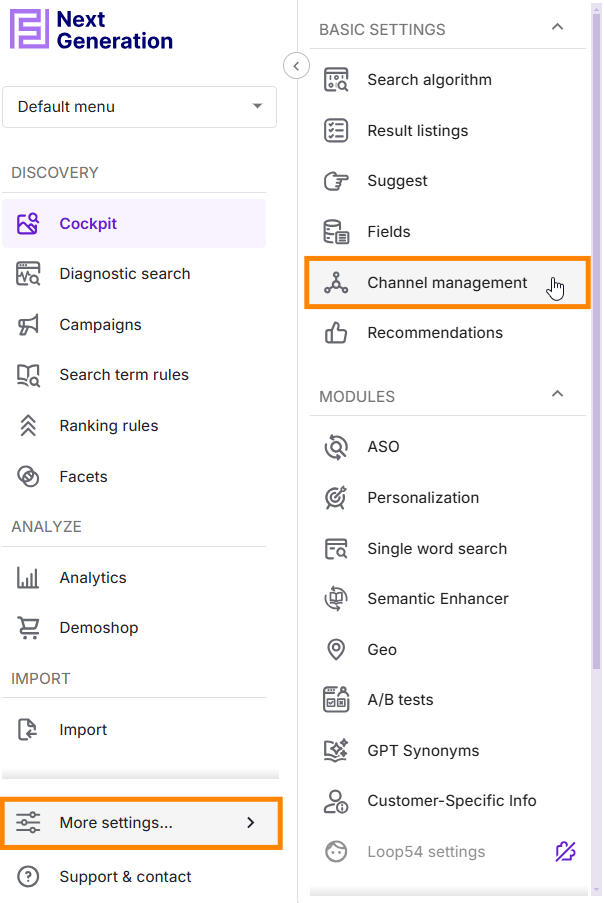
License information
A chargeable channel within the meaning of the license is any channel created with the software and used productively in any system of the licensee.
This includes all language channels of any online shop on any platform, as well as previews of the results on mobile or other devices.
At the licensee's request, a free test channel can be created (exclusively for trial purposes).
What is what in Channel management?
Channel Editing manages some properties of existing channels. You can either gain an overview of all existing channels or search for specific ones (1).
The list also contains important information, like the lock state of channels (2).
One locked channels is currently being edited and is marked with ![]() . If a channel is locked , the table displays who it was locked by (3) and when it was locked (4).
. If a channel is locked , the table displays who it was locked by (3) and when it was locked (4).
To remove a lock, click (5) ![]() in the table and confirm your selection in the popup dialogue.
in the table and confirm your selection in the popup dialogue.
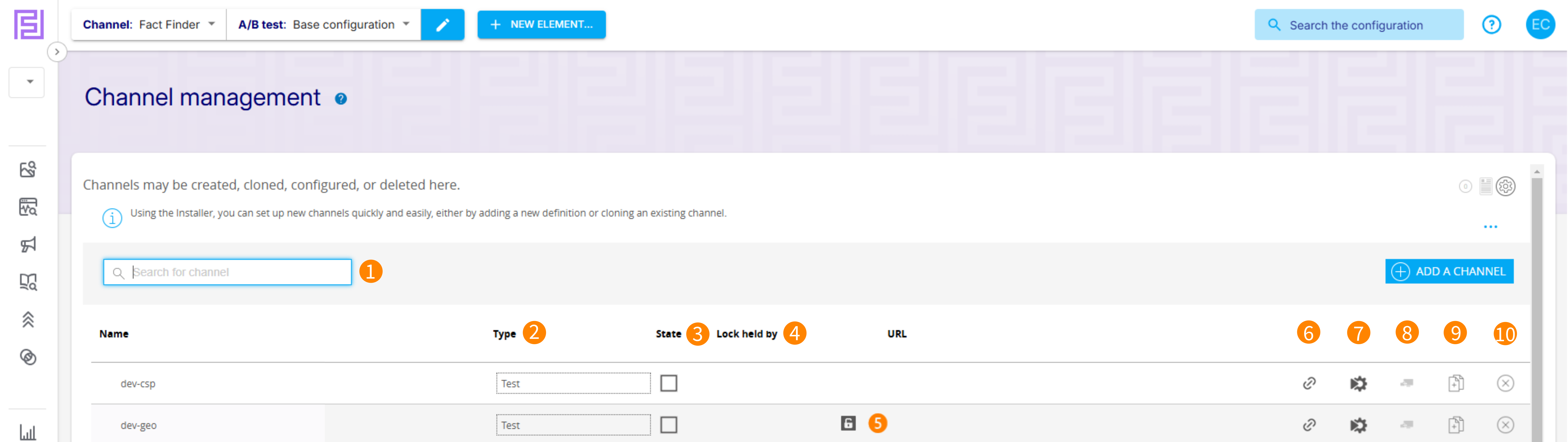
Click .png) (6) to add a shop URL to the channel
(6) to add a shop URL to the channel
Click ![]() (7) to import product data for a channel. This option is always grayed out for child channels, to which data can not be directly imported.
(7) to import product data for a channel. This option is always grayed out for child channels, to which data can not be directly imported.
Click (8) to open Deployment.
Click ![]() (9) to create a new channel by cloning an existing one.
(9) to create a new channel by cloning an existing one.
Click ![]() (10) to delete the channel.
(10) to delete the channel.