Summary
Preprocessor allows to set up entries to replace search terms internally, so that FactFinder searches for the replacement term rather than the term originally entered by the customer.
Preprocessor allows to:
replace multi-word terms ("dirt bike" → "dirtbike")
use wildcards and a specialist search syntax (operators)
For example, search terms can be separated in order to increase search similarity, by * symbol. So an entry Mens* -> Mens * would ensure that instead of searching for menswear the system would search for mens wear instead.
The Preprocessor has a greater effect on performance, and a large number of Preprocessor entries may slow down the search function. Poor search results should be attempted to be improved by usage of Thesaurus entries first.
Preprocessor is represented as an individual page tab for Search term rules page.
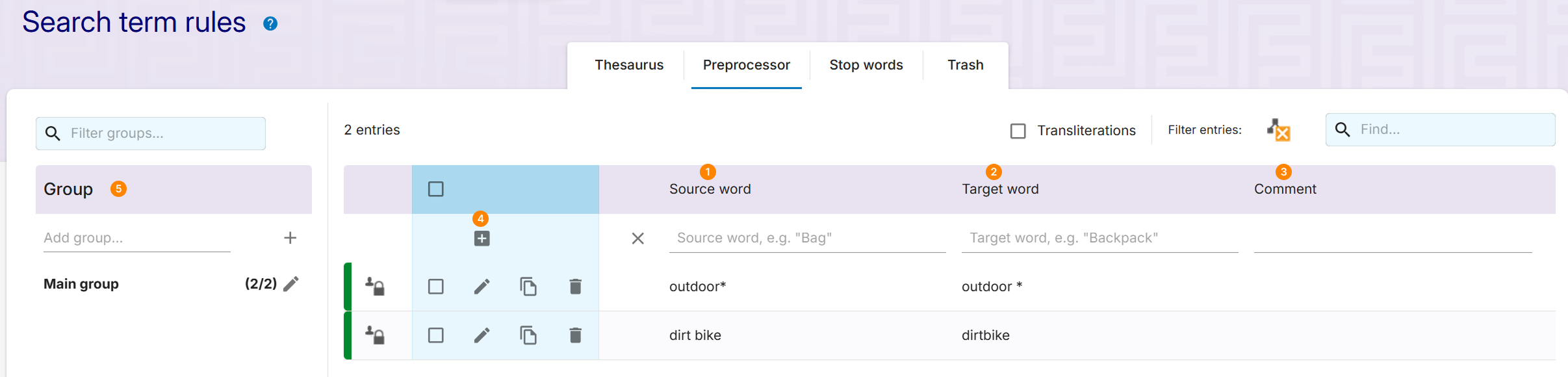
Adding Preprocessor entry
After entering Source word  and Target Word
and Target Word .png) , adding optional Comment
, adding optional Comment  , new Preprocessor entry can be added by clicking Add Entry button
, new Preprocessor entry can be added by clicking Add Entry button .png) .
.
Preprocessor entries can be combined into Groups  to not be enabled at the same time:
to not be enabled at the same time:
If a Preprocessor entry in a given group is found to apply, all further rules in the group are ignored.
The Preprocessor attempts to apply the entries and groups in the sequence in which they are listed in the editor. This sequence can be changed by dragging and dropping.
Managing Preprocessor entries
All created Preprocessor entries are listed in the grid together with their attributes.
The grid allows to filter entries:
hide/show entries deleted in this transaction
.png)
search for a specific entry
.png)
The following operations are available for transactions in the grid:
edit
.png)
clone to another channel
.png)
delete
.png)
bulk clone and delete operations are available for multiple selected (by
.png) ) entries
) entries
Any creation or change to an entry will mark it as locked
and require saving the transaction.
Transliterations setting can be activated to consider common transliterations for the matching, e.g entry “tür” → “tor” would also be triggered for the input “Tuer”.