Besides the product recommendations determined by FactFinder-NG you can also define manual recommendations, which will always (or never) trigger on a certain condition. This so called white- and blacklisting is important if you want to set certain recommendations without relying on the Recommendation Engine.
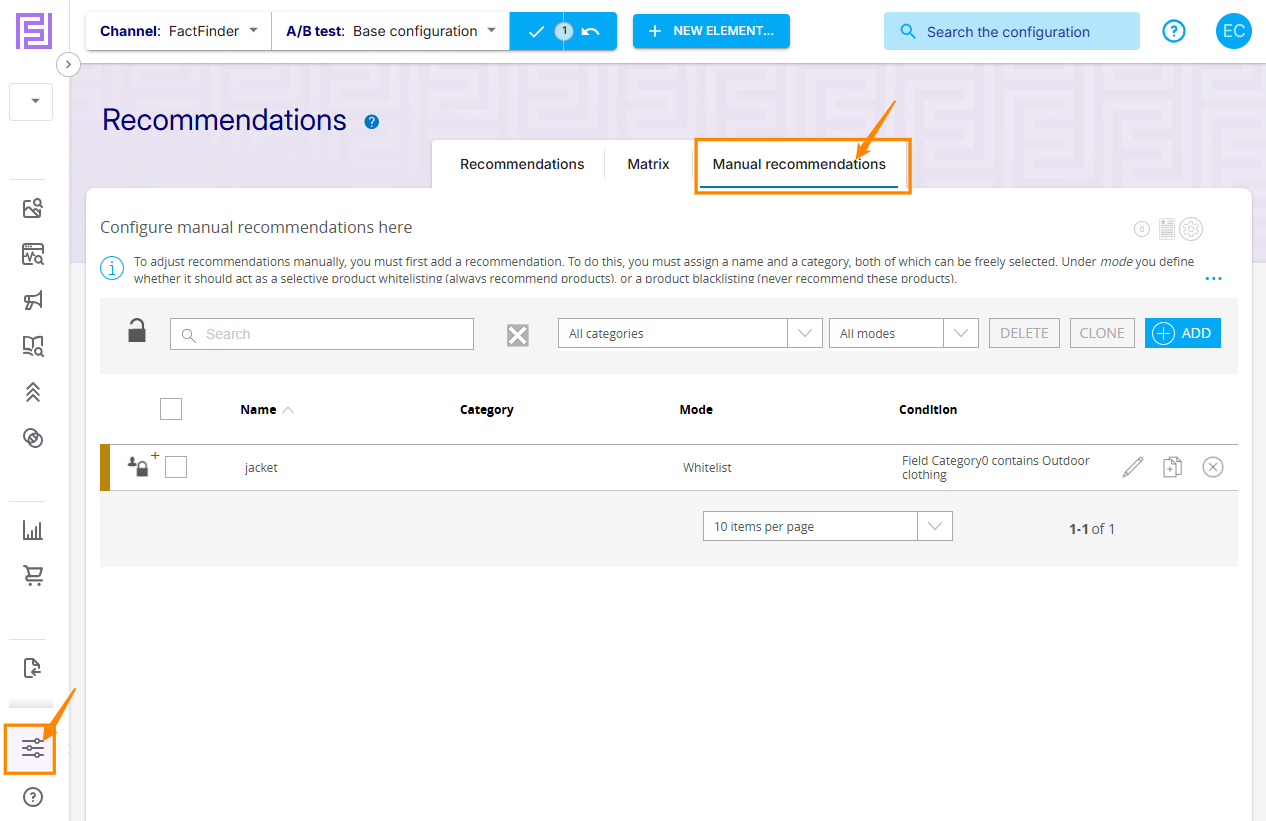
You choose products for recommendation like you do for a campaign: Click Add to open the first step, similar to the campaign assistant.
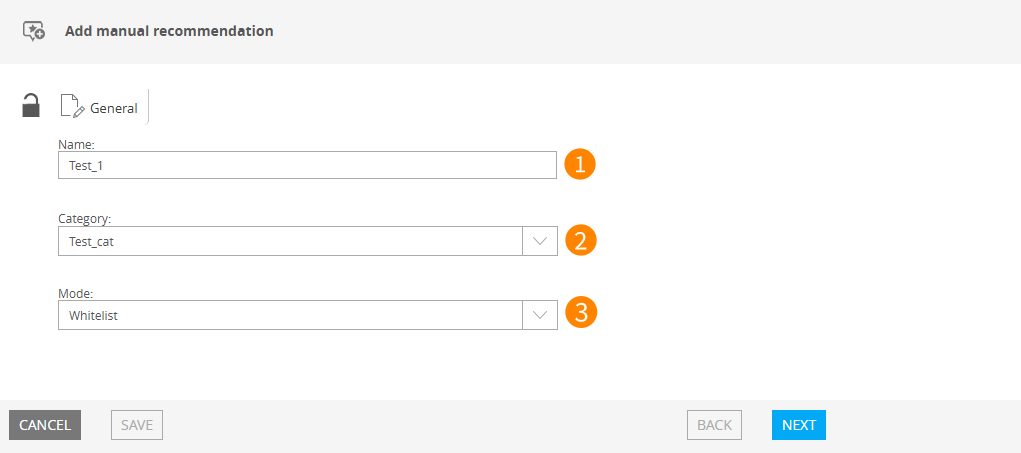
Choose a name and a category (1) and (2).
Next, decide whether the products you are going to define will be displayed or will not be displayed (3). Whitelist means, that once conditions are met, the recommendations are always displayed at the top of search results. Blacklist leads to the products never being displayed once conditions are met.
Click next to proceed.
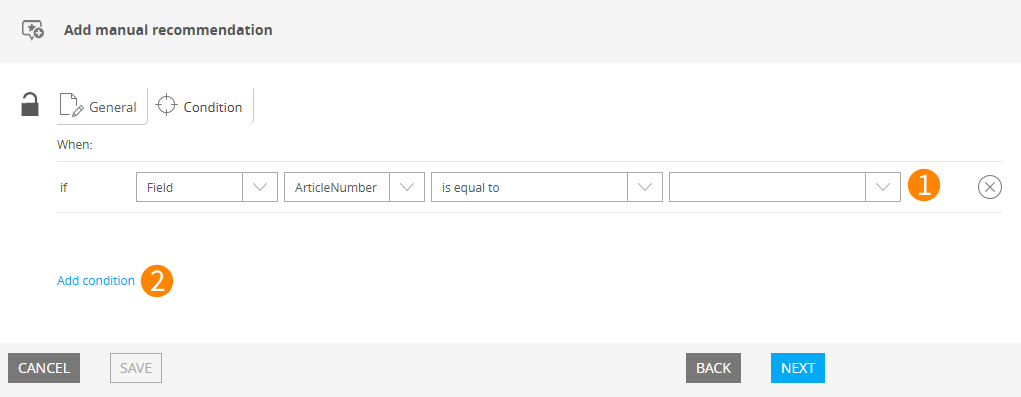
Choose at least one condition (1) or add more conditions (2) and link them with AND or OR.
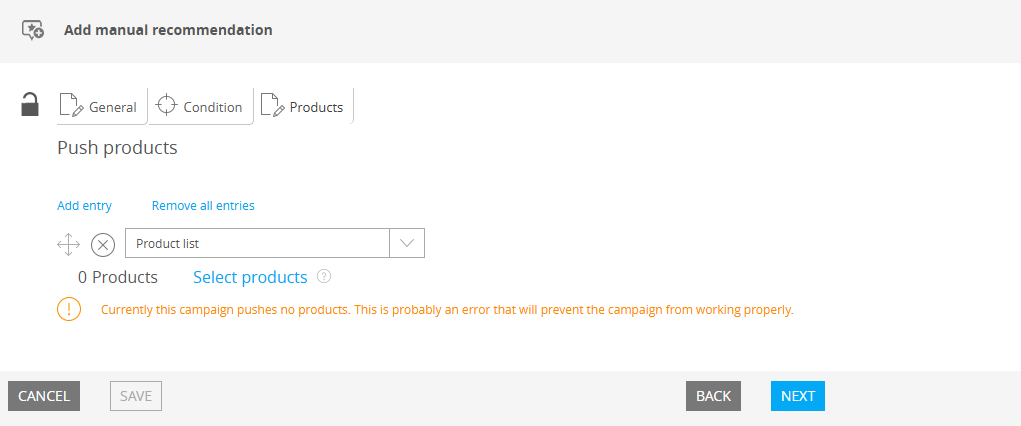
Next, choose products. You can either manually enter them or use the search bar. Saving occurs the same as with Campaigns. You can generate a product list via the search function or by using article numbers.
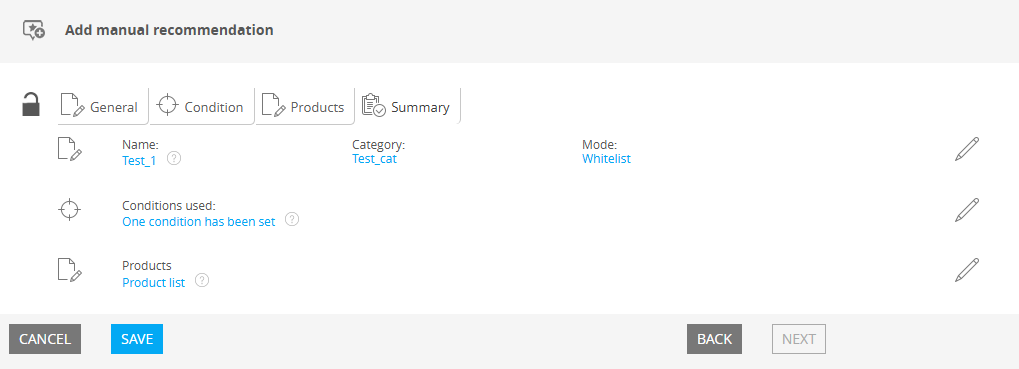
You can review all your choices in the last step. Click the links to reach the previous steps. Mouse over the question mark next to the links to display details.
SAVE button is available now. Click it to confirm creating new Manual Recommendation record.