Better search results and recommendations with minimal effort
The more FactFinder modules you use, the greater the effect of personalization. In addition to search results, it is also possible to personalize recommendations and category pages. Furthermore, it is even possible to personalize product sets that are highlighted in a campaign. One of our clients subjected FactFinder-NG’s Personalization to a 30-day A/B test. Just within this short test phase, the retailer recorded a conversion increase of 15%, and sales increased by 25%.
No additional integration is required to add this module to your store starting with FactFinder 6.11 or better. If the tracking features have been implemented, you can use Personalization immediately. Because of the ease of implementation, users are normally able to achieve a very fast ROI.
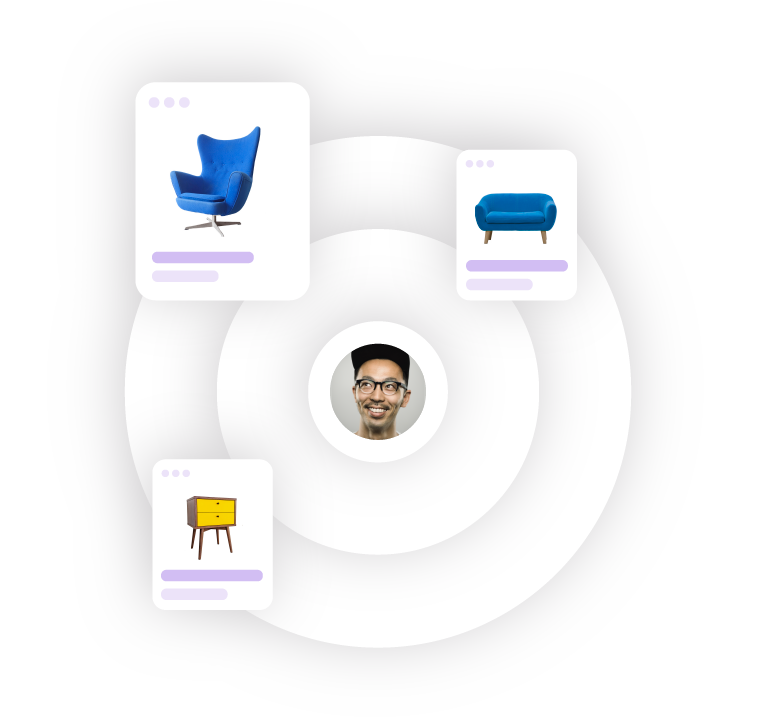
Starting from version 7, FactFinder allows you to adjust search results based on the preferences of your customers. FactFinder determines these preferences bases on the Tracking.
Personalization can happen session or userID based. In session based Personalization, preferences are only determined based on the behavior during the session. UserID based Personalization also takes into account historical buying data. In order for the userID to be to be usable, it has to be passed to FactFinder by the shop system.
FactFinder Personalization adjusts the search result on the ranking level. Preferred products are pushed forward based on an evaluation by an algorithm. How far FactFinder can go with the ranking adjustments is up to you. It is important to note that FactFinder does not add or remove products. It just changes their order.
Personalization module can be found in left side menu, next to More setting…→ Personalization in Modules category.
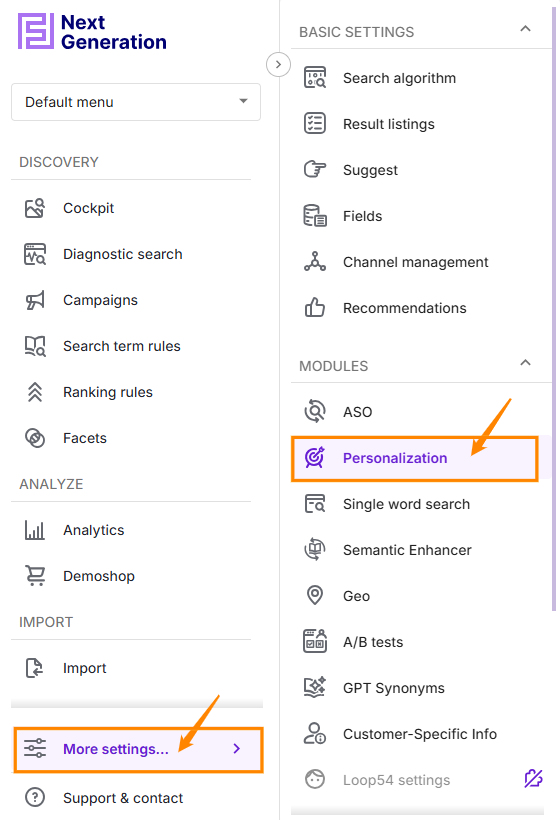
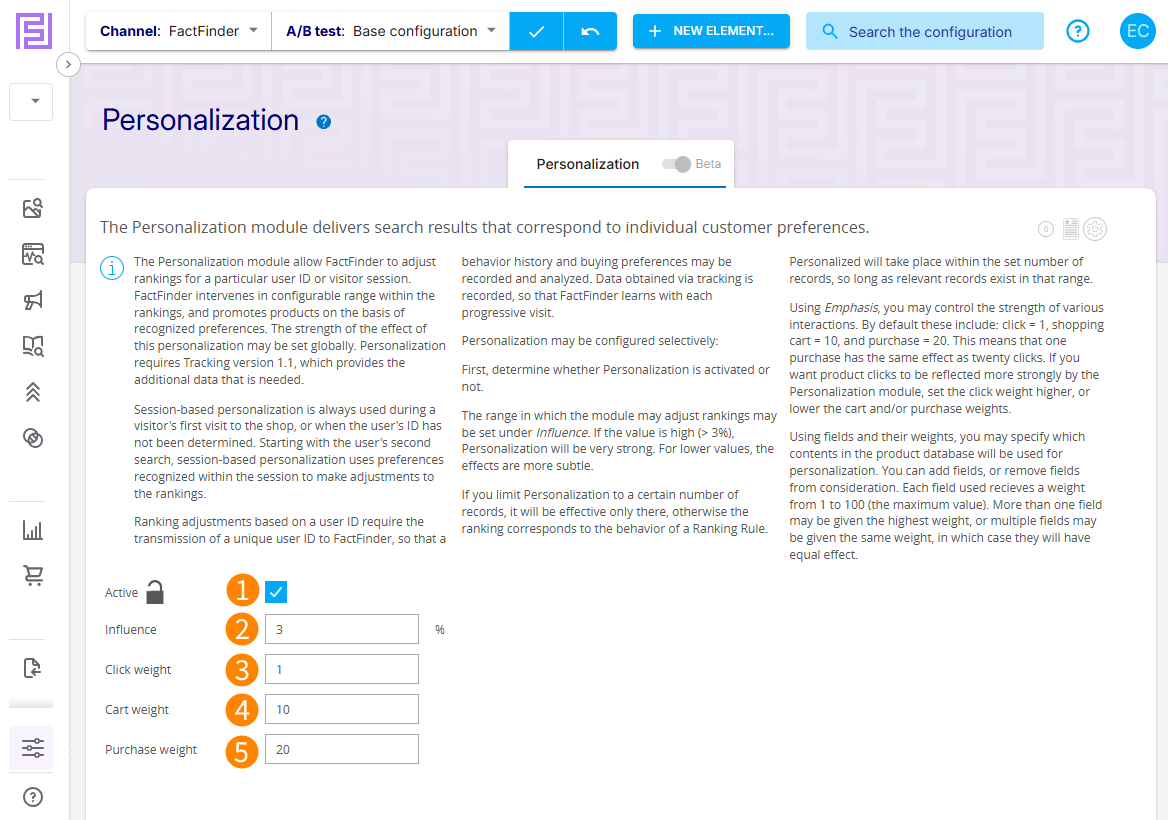
FactFinder-NG uses various parameters for Personalization which can be specifically edited:
Active (1): You can decide for each channel, if the Personalization module should influence your results or not.
Influence (2): Adjust the scope of enhancement by FactFinder-NG for the preferred product. If you choose a low value, then Personalization will only have a minor impact. Increase for a stronger influence.
Weight (3), (4) and (5): Determine how FactFinder should evaluate the Click, Cart and Purchase events. The default is 1 for Click, 10 for Cart and 20 for Purchase. This means, that the purchase of a brand article will raise the preference for this brand by 20, while a click on a product of a different brand will only raise the preference by 1. By entering different values you can adjust the results used for preference determination towards one another.
Personalisation has been developed so far, that pushed products can be personalised in campaigns, too. For details, see: Campaigns.
Advantages
Sales can be increased by up to 25% within a short period.
More economical in comparison to third-party personalisation options.
The technical requirements are easy to meet.