.png)
The mode of a pushed products campaign determines how the products are handled in the search results:
Highlight products | The products are displayed with the search results in a separate campaign object. The actual display depends on the integration into your shop. You coordinate the position and type of display with your shop designer. |
Highlight products without duplicates | Displayed with the search result in a separate campaign object, but they are previously removed from the search result. This prevents the same products from appearing in the search results as those already shown in the campaign. |
Part of the search result | The products are integrated into the search result and are placed in front of the search result. The shop visitor does not see that the first products are a campaign. |
search result | The search result is completely replaced by the selected products. This is the mode for creating landing pages. |
Geo functionality
The following functions are available with licensing of the geo module.
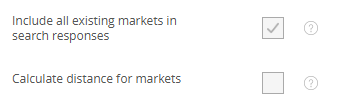
If selected, Pushed Products takes the market selection into account. Products from unselected markets will no longer be pushed.
Pushed Products takes into account the distance rule of the geo module . Products outside the range are not pushed.