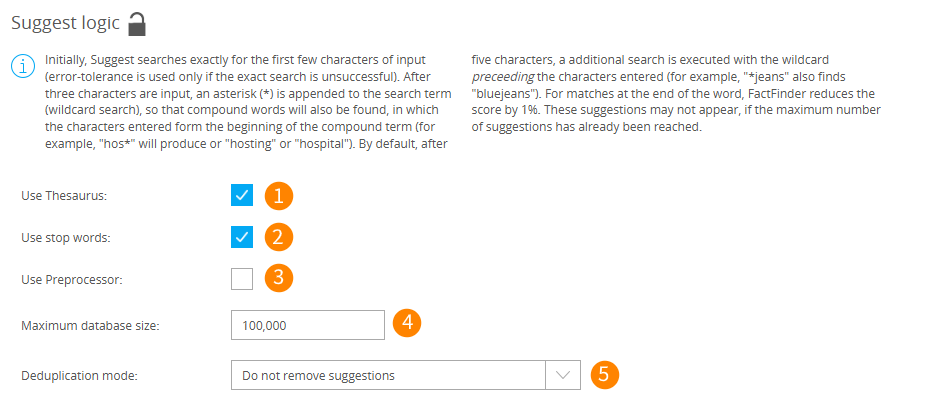
The options Use Thesaurus (1), Use stop words (2) and Use Preprocessor (3) ensure that the settings made for the normal search logic are also used for the suggestion search.
Please note that NG can only recognize a term once it has been fully spelled. If you have defined laptop and notebook as synonyms, NG cannot yet decide whether it is "laptop" or "laptop bag" when you enter "lapto". Therefore, NG only shows suggestions for the synonym "notebook" if "laptop" has been entered in full.
The Maximum database size (4) indicates the maximum number of entries that can be in the suggest database.
This limit is in place for performance reasons. The larger the database, the longer the search can take. Since the number and content of the fields affect the database size, you should only import the fields that are actually needed.
The following modes can be selected for the Deduplication mode (5):
Do not remove suggestions |
Remove suggestions with the same name and type |
Remove suggestions with the same name |
This is useful, for example, to prevent all variants of the same article in different colors from being listed when searching for the term "trousers".
Suggest and Geo
For Geo and Suggest to work together, the following settings must be made:
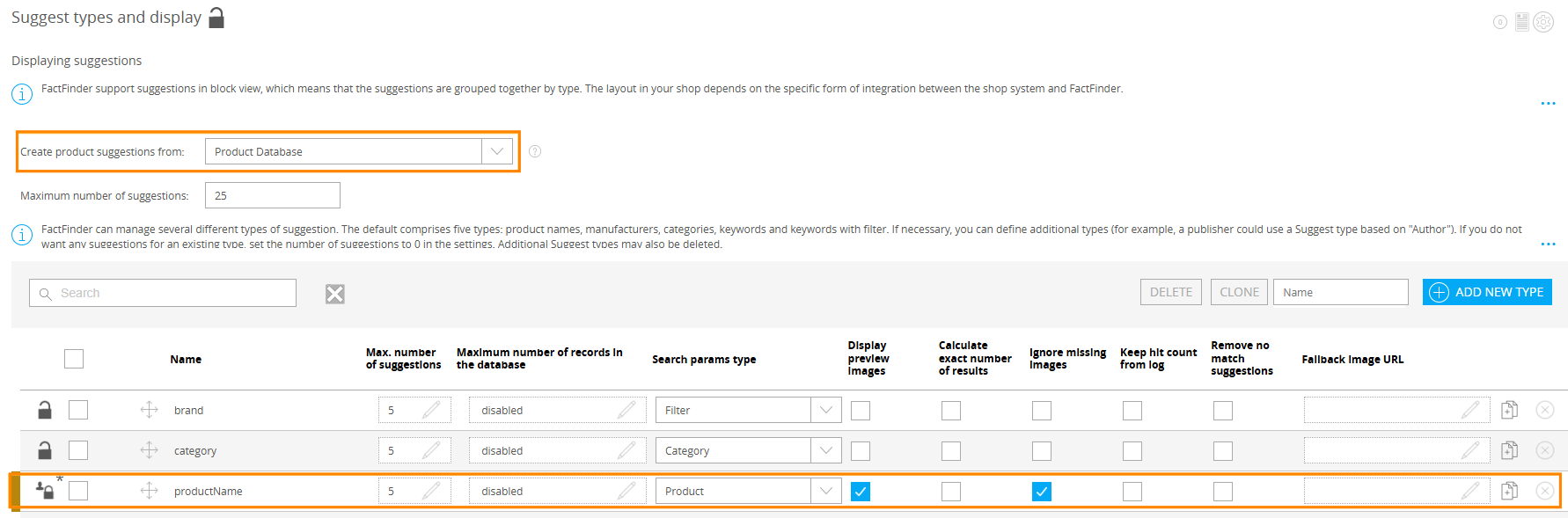
The value for “create product suggestions from” must be set to "Product Database". Furthermore, the suggest type productName must be configured.
To create a geo field, follow these steps: On the Suggest Import page, add a new source field.
.png)
In this example, we add the Department Stock field with the local stock levels to the productName suggestion type. By also selecting the field as Additional Return Data, the local stock levels are displayed in the suggestion result.
Suggest follows the same rules as Geo, ie it follows e.g. market selection and distance rules.
Suggest and ranking rules
Using the Scope property, you can also apply ranking rules to suggestions.
Ranking rules section is located in left menu. There you can click required attribute to access its properties. Scope property is available in second navigation tab.
Scope of application
Here you can decide which areas the ranking rule applies to - search, navigation, suggest or a combination of the three.
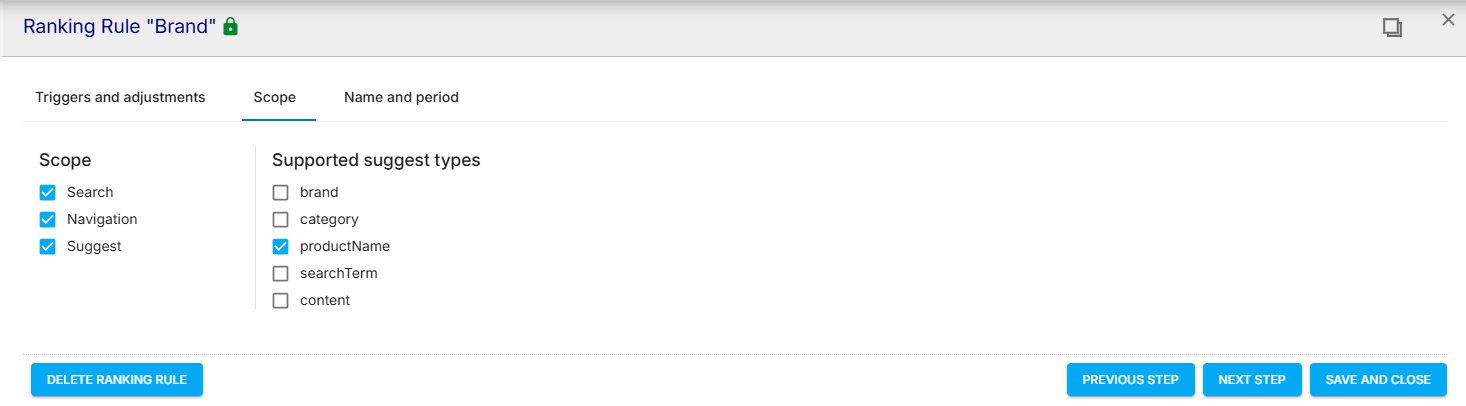
To use a ranking rule for a suggest type , the type must be linked to all fields that are set for the rule under 'Triggers and Effects'.